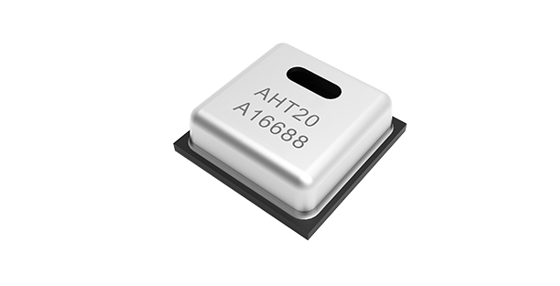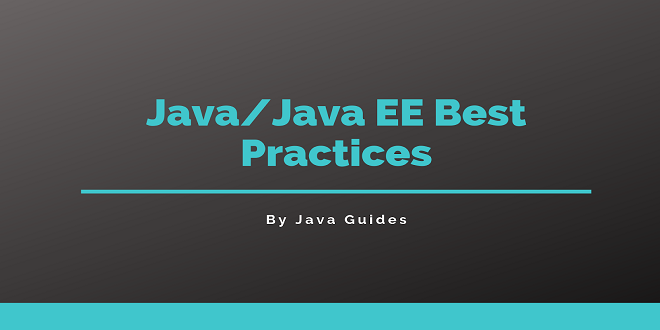Demystifying iOS App Development: A Beginner’s Guide

Bite is one of the most popular apps this year because it simplifies food reviews and recommendations.
Do you have an amazing app idea, too? If you’re new to app development, don’t worry. There are ways for anyone to create the app of their dreams.
Read on to learn about the mysteries of iOS app development. That way, you can finally make an iOS app.
Understanding iOS App Development for Beginners
iOS apps should run on Apple’s iOS operating system. These apps can be found on iPhones, iPads, and iPod Touch devices.
To make an iOS app, you must use a set of developer tools and technologies. Xcode is the official IDE provided by Apple. IDE stands for an integrated development environment.
It’s a powerful tool that allows you to design, code, and test your apps in a user-friendly environment.
Choosing the Right Development Language
Swift is one of the most reliable languages for iOS app creation. It’s easy to learn and offers modern features that streamline development.
Objective-C is on the older side but still in use for some projects.
Getting Started With Development
Before you start coding, it’s essential to plan out your app’s features, design, and functionality.
Creating wireframes and sketches can help you picture the user interface.
Do you want the most reliable developer tools for iOS? Take advantage of Builder.ai if you want the best app possible.
User Interface Design
The user interface is what users interact with, so it’s important to create an aesthetic and intuitive design. Interface Builder is a part of Xcode. It allows you to design your app’s UI using a drag-and-drop interface.
You can change buttons, labels, and other elements.
Coding Your App Logic With iOS Development Tools
The core functionality of your app is done through code. Swift’s syntax is easy to understand. This development language for iOS is great for beginners.
You’ll write code to handle user interactions, process data, and perform many other tasks within your app.
Testing Mobile Application Development
As you develop your app, testing it from every angle and level is crucial. That way, you can squash as many bugs as possible.
Xcode provides powerful debugging tools that help you pinpoint and resolve errors in your code. Regular testing ensures that your app runs smoothly and provides a positive user experience.
Launching Your App
You’ll need to join the Apple Developer Program to share your app with the world. This allows you to distribute your app on the App Store.
You’ll also need to create an App Store Connect account. That way, you can manage your app’s metadata, pricing, and updates.
It’s Time to Make an iOS App Everyone Will Love
Now that you’re familiar with the process, you can make an iOS app you’ve always dreamed of. You shouldn’t let complex technology stop you from creating revolutionary tools.